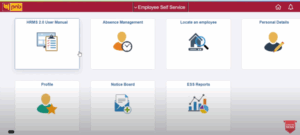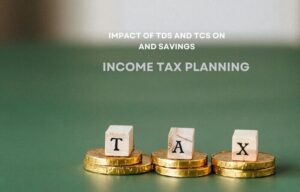5 Easy Steps To Navigate To The Closest Grocery Store With Google Maps

Imagine if you have moved to a new city that you are unfamiliar with and need to go to the grocery store. Then how do you find the best grocery store near you? Yes, now it is straightforward. You only need a mobile phone with internet connectivity and can easily navigate to the closest grocery store. Google has made human life very easy by providing various useful tools. Today I will discuss a vital tool named google maps to help navigate to the closest grocery store quickly. Before we discuss the details steps let me brief about google maps.
What Is Google Maps?
Google Maps is a free web application provided by Google to navigate worldwide easily. It gives detailed information about geographical regions and sites worldwide.
Now, let me describe the steps to navigate the closest grocery store.
Steps To Navigate to the closest grocery store
Follow these steps and you will easily navigate to the closest grocery store.
Step 1. Open google maps on your Android or IOS device
Step 2. Once Google Maps opens on your device, Select Grocery Store by sliding the business categories to the left
Step 3. Once you tap on grocery, google will suggest the nearest grocery store by store name and many other stores by red bubble.
Step 4. You will also get various filter options below the search bar like Open, Top Rated Etc. Select those filters according to your preference.
Step 5. Now, click on the direction button shown below the grocery store and follow the directions. It will quickly navigate you to the nearest grocery store.
Now let me explain in detail how to Navigate to The Closest Grocery Store Via Google Maps.
Step 1. Open The Google Maps App In Your Mobile Phone. Most Phones come with Pre Installed Google Maps App; if not, you can easily Download it from the Play Store free of cost.
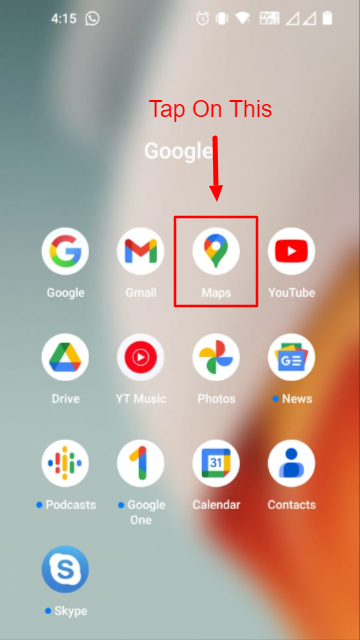
Step 2. Once the Google Map App opens in your device, you can see various categories of business suggestions below the search bar. You have to slide left and tap on groceries.
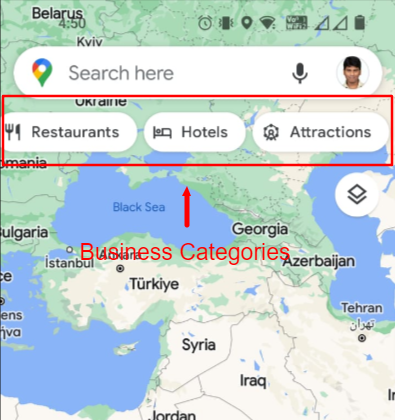
Step 3. Once you tap on grocery, You have suggestions for nearby grocery stores with store names and also see all the grocery stores in the area marked in a red bubble. You can also see how far grocery stores are located near you.

Step 4. After all the grocery store populated on the map, you can apply filter options below the search bar like Open, Top Rated Etc. Select those filters according to your preference.
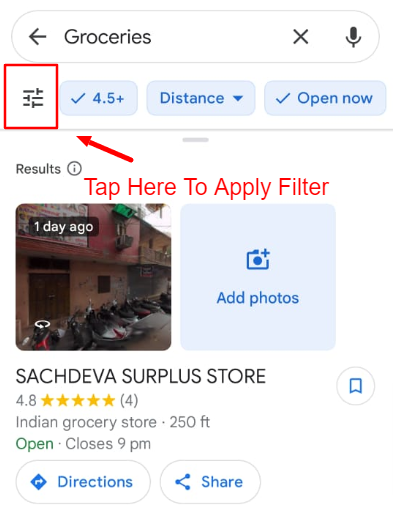
Step 5. After applying the filter and choosing a store, you need to click the direction button and follow the directions shown on the map.
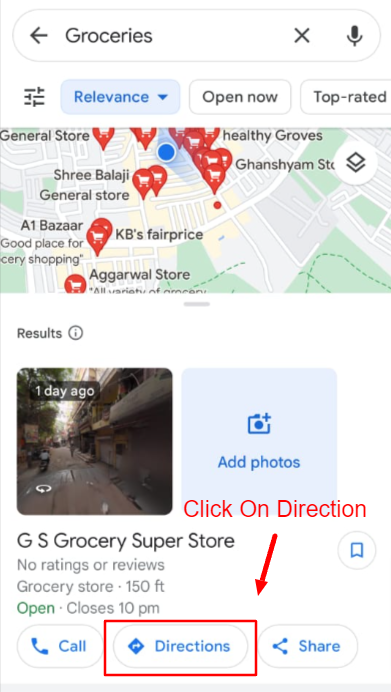
That’s it. You will easily navigate to The Closest Grocery Store.
Explainer Video To Help You navigate to The Nearest Grocery Store
Conclusion:
Navigating to the closest grocery store is now easy. You need to have Google Maps on your device and an internet connection. You must follow the above-suggested steps to navigate to the nearest grocery store quickly and efficiently.
Read More:

Mahesh Kumar is a dynamic marketing consultant and tech enthusiast with a passion for driving business growth through his innovative strategies and cutting-edge technology. With 6 years of experience in the industry, he has helped numerous businesses leverage the power of digital marketing to reach their target audience, build brand awareness, and increase sales.