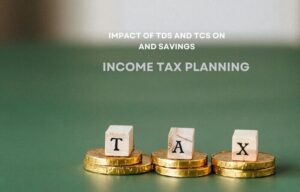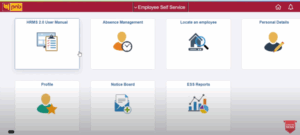Download E Aadhaar Card Online in PDF From eaadhaar.uidai.gov.in Portal

Aadhaar is a 12-digit unique identification number issued by the Indian government to every individual resident of India. It is a biometric-based identification system that captures an individual’s personal information, including their name, date of birth, photograph, and biometric data (fingerprints and iris scans).
The main purpose of Aadhaar is to provide a unique identification number to every resident of India, which can be used as proof of identity and address. It helps in the efficient delivery of various government schemes and services to the citizens of India. The Aadhaar card is also being used as a mandatory document for opening bank accounts, getting a mobile number, obtaining a passport, and for various other purposes.
Aadhaar helps to eliminate the multiple identities of a person and make sure that the benefits of welfare schemes reach the intended beneficiaries. It also helps in reducing fraud and corruption by ensuring that the beneficiaries are genuine and not duplicates. It helps to streamline the government’s delivery system and improve transparency.
Keeping the importance of the Aadhar card, the government of India introduced e-Aadhaar as a convenient and secure way for individuals to access their Aadhaar information, and use it for various purposes.
What is e-Aadhaar?
E-Aadhaar, also known as “electronic Aadhaar,” is a digital version of the physical Aadhaar card issued by the Indian government. It contains the same information as the physical card, including the individual’s name, photograph, date of birth, gender, and Aadhaar number. E-Aadhaar can be downloaded from the official UIDAI website and is considered a valid document for proof of identity and address.
E-Aadhaar is a secure and convenient alternative to the physical Aadhaar card. It can be easily accessed from anywhere, at any time, as long as the individual has an internet connection. This is particularly useful for individuals who may have lost their physical Aadhaar card or for those who need to provide a copy of their Aadhaar card for various purposes such as opening a bank account or obtaining a passport.
It is important to note that E-Aadhar is as valid as a physical Aadhaar card and can be used for all the purposes of a physical Aadhaar card. The Unique Identification Authority of India (UIDAI) has clearly mentioned on its website that E-Aadhar is a legally valid document and can be used for all purposes as a physical Aadhaar card.
What Information Does E Aadhar Have?
The E-Aadhaar card contains the same information as the physical card, including the individual’s
- name, photograph
- date of birth
- gender
- Aadhaar number
It is available in both PDF and XML format and can be password protected for added security.
Benefits of e Aadhar
e Aadhar offers many advantages over the physical one. The main advantages are listed below.
- Convenience: E-Aadhaar can be easily downloaded from the official UIDAI website, making it a convenient option for individuals who may have lost their physical Aadhaar card or for those who need to provide a copy of their Aadhaar card for various purposes.
- Accessibility: E-Aadhaar can be accessed from anywhere, at any time, as long as the individual has an internet connection.
- Legal validation: E-Aadhaar is considered a legally valid document and can be used for various official purposes such as proof of identity and address.
- Security: The E-Aadhaar card can be password protected for added security, ensuring that personal information is protected.
- Time-saving: The process of obtaining an E-Aadhaar card is relatively faster as compared to the physical card.
- Cost-effective: Obtaining an E-Aadhaar card is generally less expensive than obtaining a physical card.
- Environmentally-friendly: E-Aadhaar card helps to reduce the use of paper, making it more environmentally friendly.
- Easy to update: It is easy to update the details in E-Aadhaar card as compared to a physical Aadhaar card.
- Multiple copies: E-Aadhaar card can be downloaded multiple times, so if you lose it or it gets damaged, you can always download a new copy.
Overall, an E-Aadhaar card offers a range of advantages that make it a convenient and secure alternative to the physical Aadhaar card, providing individuals with easy access to their unique identification number and personal information.
Details Required to Download E Aadhar Card Online?
To download your E-Aadhaar card online, you will need the following details:
- Enrollment ID (EID): This is a 28-digit number that is provided to you at the time of enrollment for Aadhaar. It can be found on the acknowledgment slip given to you at the time of enrollment.
- Full name: As mentioned on the Aadhaar card.
- Pin code: The postal code of the address mentioned on the Aadhaar card.
- Mobile number: The mobile number that was registered at the time of enrollment for Aadhaar.
- Image captcha: The code is displayed on the screen for verification purposes.
- OTP: One-time password that is sent to your registered mobile number during the download process.
You can also download your E-Aadhar card using your Aadhaar number (12 digits unique identification number). In that case, you will need Aadhaar number, full name, pin code, image captcha, and mobile number.
It’s also important to note that if any of the above-mentioned details are not correct or not matching with the information provided at the time of enrollment for Aadhaar, you may not be able to download your E-Aadhaar card.
Steps to download E-Aadhaar from the UIDAI website (eaadhaar.uidai.gov.in):
downloading an e-Aadhar is an easy process. once you gather the above information follow these steps to download E Aadhar.
- Go to the official UIDAI website (https://eaadhaar.uidai.gov.in/)
- Click on the “Download Aadhaar” option on the homepage.
- Select the “Enrolment ID (EID)” option and enter your EID and full name, pin code, image captcha, and mobile number.
- Click on the “Get One Time Password (OTP)” button to receive an OTP on your registered mobile number.
- Enter the OTP in the provided field and click on the “Download Aadhaar” button.
- Your E-Aadhaar card will be downloaded in PDF format and will be password protected. The password is the combination of the first four letters of your name (as mentioned in the Aadhaar card) and your year of birth (YYYY).
- Step 7. Open the downloaded file, enter the password and you can now access your E-Aadhaar card.
Note: If you don’t have an Enrollment ID, you can download Aadhaar using 28 digits Aadhaar Number, your full name and pin code, image captcha, and mobile number.
It’s also important to note that the E-Aadhaar card is considered a legally valid document, it can be used for various official purposes such as proof of identity and address.
Steps to check the status of your E-Aadhaar card:
1. Go to the official UIDAI website (https://eaadhaar.uidai.gov.in/)
2. Click on the “Get Aadhaar” option on the homepage.
3. Select the “Check Aadhaar Status” option.
4. Enter your Enrollment ID (EID) and the date and time of your enrollment.
5. Enter the security code displayed on the screen and click on the “Check Status” button.
6. Your E-Aadhaar card status will be displayed on the screen. It will indicate whether your E-Aadhaar card has been generated or if there are any issues with the information provided.
7. If your E-Aadhaar card has been generated, you will be able to download it from the UIDAI website.
Alternatively, you can also check the status of your E-Aadhaar card by sending an SMS to the UIDAI. To do this, send an SMS to 1947 with the message “UID STATUS <14 digit enrolment number>”. You will receive an SMS with the status of your E-Aadhaar card.
It’s also important to note that if you have applied for an E-Aadhaar card and your status is showing as “generated” you can download your card from the UIDAI website by following the above-mentioned steps.
E Aadhar Card Update, PVC Card Apply Online Links
Here are some of the important links to update/download e-aadhar.
| E Aadhar Card Update Status | View Here |
| Download E Aadhar Card PDF | Download link |
Facility Provided By My E Aadhar (eaadhaar.uidai.gov.in) Portal
| Download E aadhar | Click Here |
| Order Aadhar PVC Card | Click Here |
| Check PVC Aadhar Card Order Status | Click Here |
| Check Enrolment and Update Status | Click Here |
| Locate Enrolment center | Click Here |
| Retrieve EID/ Aadhar Number | Click Here |
| Verify Mobile Number | Click Here |
| Verify Aadhar | Click Here |
| lock/unlock aadhar | Click Here |
| File complaint | Click Here |
| Check complaint status | Click Here |
| Feedback | Click Here |
FAQs on E Aadhaar Card Download Online
What is the Website of My Aadhar Portal?
The website for the My Aadhaar portal is https://myaadhaar.uidai.gov.in/. This is the official website of the Unique Identification Authority of India (UIDAI), which is responsible for issuing Aadhaar cards and managing the Aadhaar program in India.
Should I have to Pay for downloading e-Aadhar?
website. The E-Aadhaar card can be downloaded for free from the UIDAI website. The service provided by UIDAI for downloading E-Aadhar cards is free of cost and no charges are applied for the same.
Is an e-Aadhaar as legitimate as a physical Aadhaar card?
Yes, an E-Aadhaar card is considered a legitimate document and is considered to be as valid as a physical Aadhaar card. The Unique Identification Authority of India (UIDAI), which is responsible for issuing Aadhaar cards, has clearly stated that E-Aadhaar can be used for all the purposes as a physical Aadhaar card.
E-Aadhaar contains the same information as the physical card, including the individual’s name, photograph, date of birth, gender, and Aadhaar number. It is available in both PDF and XML format and can be password protected for added security. E-Aadhar can be downloaded from the official UIDAI website and is considered a valid document for proof of identity and address.
How to check e-Aadhaar card status?
To check the status of your E-Aadhaar card, go to the official UIDAI website, click on the “Get Aadhaar” option on the homepage, select the “Check Aadhaar Status” option, enter your Enrollment ID (EID) and the date and time of your enrollment, enter the security code displayed on the screen and click on the “Check Status” button. Your E-Aadhaar card status will be displayed on the screen.

Pranab Bhandari is an Editor of the Financial Blog “Financebuzz”. Apart from writing informative financial articles for his blog, he is a regular contributor to many national and international publications namely Tweak Your Biz, Growth Rocks ETC.