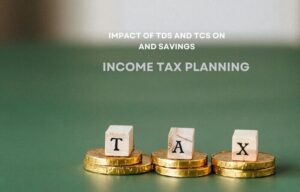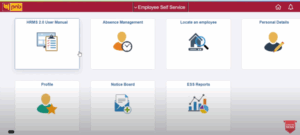How to Issue a Corrected 1099 (MISC and NEC)?

Do you file 1099-MISC or 1099-NEC forms? If so, you might accidentally use the wrong form, enter wrong information, or use a form from the wrong tax year. If you make a mistake on either form, you may need to send a corrected 1099.
Mistakes happen in business, but don’t worry—it’s not the end of the world. Find out how to avoid 1099 errors and how to fix them if they happen.
What you need to know about 1099 forms?
Forms 1099 are used by businesses to report specific payments. There are two main types: 1099-MISC and 1099-NEC. From 1982 to 2020, businesses used only 1099-MISC for all types of 1099 reporting. But in 2020, the IRS brought back the 1099-NEC.
What’s the difference between them? And how can not knowing the difference lead to mistakes?
Form 1099-MISC is used to report payments like royalties and rent made to certain vendors.
Form 1099-NEC is specifically for reporting payments to independent contractors, similar to how a W-2 works. Independent contractors use the 1099-NEC to get the information they need for their own tax returns.
You can easily file your 1099 forms using 1099 tax filing software to ensure accuracy and timely submission.
Who gets Forms 1099-MISC and NEC?
There are several copies of Forms 1099 you need to manage. Both 1099-MISC and 1099-NEC have five copies, and each one goes to specific parties:
- Copy A: Send to the IRS.
- Copy 1: Send to the state tax department (if needed).
- Copy B: Send to the contractor or vendor.
- Copy 2: Also goes to the contractor or vendor.
- Copy C: Keep for your records.
When you file 1099-MISC or 1099-NEC with the IRS, you must also include Form 1096, which is a summary form. There’s only one Form 1096, and it has a section where you indicate the type of form you’re sending.
If you’re filing both 1099-MISC and 1099-NEC, you’ll need two separate 1096 forms—one for each type.
Common 1099 errors that require a 1099 correction
Here are some common 1099 errors that require a correction:
- Wrong TIN (Taxpayer Identification Number): If you enter the wrong TIN for the recipient, you’ll need to file a corrected 1099.
- Incorrect Amounts: If the dollar amounts reported on the form are wrong, such as payments to vendors or contractors, a corrected form is needed.
- Wrong Form Type: Filing a 1099-NEC instead of a 1099-MISC or vice versa can lead to errors that require correction.
- Incorrect Name or Address: If the recipient’s name or address is wrong, you must correct and reissue the form.
- Wrong Tax Year: Using a form from the wrong tax year, such as submitting a 2023 form for a 2024 filing, requires a correction.
- Missing Information: Leaving out essential details like the payer’s TIN or other required information.
- Double Filing: Accidentally submitting the same 1099 form more than once requires you to correct the duplicate.
Remember that some mistakes, like missing the filing deadline, can lead to penalties but don’t require you to file a corrected 1099.
As for the deadline to file a corrected 1099, there isn’t a strict cutoff. The IRS recommends submitting corrections for returns filed within the last three years.
How to issue a corrected 1099 (paper)?
Unlike Form W-2, which has a specific correction form (W-2c), there isn’t a separate correction form for 1099s. Instead, you use the same 1099 form (NEC or MISC) and check the “CORRECTED” box at the top.
When filing by paper, use a regular 1099 form, mark it as corrected, and send it to the IRS, the contractor or vendor, and the state (if required). Also, make sure to submit a corrected Form 1096 to go with the return you’re fixing. You don’t need to include the incorrect original form.
The correction process depends on the type of mistake, which the IRS classifies into two categories: Type 1 and Type 2 errors. Also, make sure to correct the 1099 using the same method you originally filed with, either electronically or by paper.
Type 1 Errors
If your original form has an incorrect money amount, code, checkbox, or was filed when it shouldn’t have been, it’s considered a Type 1 Error. To fix a Type 1 Error (if you filed a paper 1099):
- Fill out a new 1099 form.
- Check the “CORRECTED” box.
- Include the correct information (money amount, code, or checkbox), but keep the rest of the information the same as the original.
- Fill out a new Form 1096 with the corrected details to send to the IRS.
- Mail the corrected 1099 to the vendor, IRS, and state tax department (if needed).
Type 2 Errors
A Type 2 Error happens if the TIN (Taxpayer Identification Number) or payee’s name is wrong.
To correct a Type 2 Error on paper:
Step 1: Fix the incorrect return:
- Fill out a new 1099 form.
- Check the “CORRECTED” box.
- Enter the payer, recipient, and account information exactly as it was on the original.
- Enter “0” for all the money amounts.
Step 2: Report the correct information:
- Fill out a new 1099 form, without checking the “CORRECTED” box.
- Include all the correct information.
- Prepare a new Form 1096 with the corrected details.
- Write one of these phrases on the bottom of Form 1096: “Filed To Correct TIN,” “Filed To Correct Name,” or “Filed To Correct Return.”
- Mail the corrected forms to the vendor, IRS, and state tax department (if required).
Correcting 1099 Forms Online
If you need to correct 10 or more 1099s or originally filed them online, you must file the corrected forms electronically. The corrections are split into One-transaction and Two-transaction errors.
Your process may vary depending on the 1099 tax filing software you use, so check with your provider. For more help with the IRS’s electronic filing process (FIRE), check out IRS Publication 1220.
Read More: Learn About Updated Small Business Tax Preparation Checklist
How to Void a 1099?
If there’s a mistake on a 1099 that hasn’t been submitted to the IRS, you can void it. To void a 1099, check the “VOID” box next to “CORRECTED.”
Voiding cancels out a form printed on the same page as other forms, so you don’t have to redo everything. The IRS ignores the voided form. Simply create a new form with the correct information—don’t check the “CORRECTED” box for this.

Pranab Bhandari is an Editor of the Financial Blog “Financebuzz”. Apart from writing informative financial articles for his blog, he is a regular contributor to many national and international publications namely Tweak Your Biz, Growth Rocks ETC.