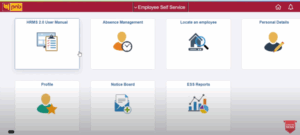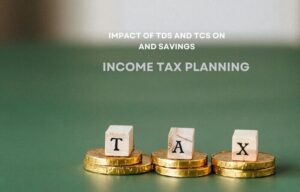Necessary and Overrated Computer Upgrades for Your Future Business Needs

Computing systems are a necessary component of every modern business. While we all understand this, knowing exactly which types of computers are needed, and which components we should invest in, can be a serious challenge. If you’re not interested in the tech sphere, you can be left scratching your head, wondering what makes a difference, and whether more expensive platforms are worth the cost.
Looking at the key choices for modern machines and future needs, on this page we’ll break down which components really are necessary, and which might just be advertising hype. The right decision here can save you thousands of dollars and hundreds of hours of wasted time, so don’t take these options for granted.
The Mac/PC Divide
The biggest first question that most businesses will ask themselves is whether they should go with Mac or PCs for their overall framework. While there are exceptions where employees can use different systems, especially for those just replying to emails, it’s generally better to focus on one or the other. This applies to both desktop computers and laptops.
While Macs can be a strong choice for business revolving around creative work, especially for those who are already used to their software, PCs are otherwise usually the better choice. PCs are cheaper, they’re more customizable, and most importantly, they’re the most flexible with software options. Whether looking at word processing, database management, POS software, or server setup, PCs are the longtime standard in business use for good reasons.
GPU Necessity
From here, you need to look at how expensive your system will be, and if you’re looking at PCs, this will often come down to the graphical processing unit (GPU). GPUs are used for advanced 3D processing, which can be crucial for business which render 3D graphics or work with CAD. That said, most business can afford to go with lightweight solutions here.
GPUs comes in two main varieties, discrete and integrated. Discrete GPU come attached to physical cards attached to the main board of your computer. These are the most powerful option, but are also the most expensive. Integrated GPUs are build directly into the motherboard, which makes them easier to manage while also being cheaper than discrete alternatives.

As for the capabilities of each option in real terms, for this we could look at the types of experiences that can run at full speed on even humble integrated GPUs. For example, some graphically demanding games have rely heavily on GPU processing. However, games with lower GPU demands like digital casino games like online roulette are prime examples of computer games that can run with even humble integrated GPUs. Titles like Mega Roulette and Vikings Multifire Roulette or live-streamed dealer games are equally playable on smartphones and tablets due to this lower GPU demand.
This is due to how far integrated GPUs have come over the decades. They might not be able to run the most modern video games at high speeds, but given that these games are dozens of times more demanding than most business uses, the point is moot. If you’re still unsure, you can check benchmarking hierarchies that compare common uses against typical CPU and GPU setups.
Networking Capabilities
Every business computer will need to connect to a local area network, which means you’ll need to invest in the right wireless or wired connectivity. Wireless connectivity is still the most common option here, where you’ll want to aim for at least a Wi-Fi 6 standard to ensure speed and reliability. While Wi-Fi 7 illustrates the highest modern standard, few small-medium businesses will need to worry about going this far to meet typical business needs.
Wired networking should be taken as a serious option for computers you don’t intend to move. Wired cables are faster than Wi-Fi, more reliable, and offer improved safety. They’re also more difficult to install, often requiring significant planning to make the most out of their placement. Still, if you’re connecting a main computer to a server, wired is the best way to go.
Accessories and Extras
Outside the above main concerns, you’ll also need to look at accessories and peripherals. Laptops might benefit from docks to help them stay powered, for example, and you’ll also want to invest in computer mice instead of relying on the much less efficient touchpad. This requires balancing cables or Bluetooth solutions, where cables are more reliable and easier to use but are bulkier. Any cabled solutions also require the right ports in the computers, which needs to be checked ahead of time.

Before going out and purchasing a line of computer systems for a new business, the best approach is to take a few for a trial run. You’ll want to test if these can meet all your needs without issue, and that each system for staff is similarly helpful. Different employees might have different needs, so meeting each individual’s requirements is more important than complete consistency. Regardless of your final decision, remember that an adjustment period for any new computer system is inevitable. Still, as long as you follow proper security protocols, you should have a setup that lasts for years.
Read More: The Need For Automation For Your Business Solutions

Mahesh Kumar is a dynamic marketing consultant and tech enthusiast with a passion for driving business growth through his innovative strategies and cutting-edge technology. With 6 years of experience in the industry, he has helped numerous businesses leverage the power of digital marketing to reach their target audience, build brand awareness, and increase sales.