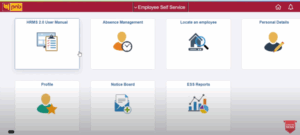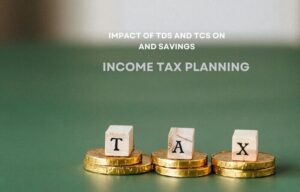What Is Starbucks Partner Hours? Know 5 Easy Steps To Register and Login

Starbucks Corporation is an American multinational chain of coffeehouses and roastery reserves. It was founded in Seattle, Washington, in 1971. Starbucks is now one of the world’s largest coffeehouse chains, with over 30,000 locations in over 80 countries.
So it is natural that a large workforce is needed to run such a big chain. Starbucks employs a diverse global workforce, with over 402,000 partners (employees) as of 2022. The company strongly emphasizes creating a positive work environment for its partners and offers a range of benefits and support programs to help them achieve their career goals.
Now the question is how Starbucks manages such a big workforce. The answer is Starbucks partner hours App.
Regarding scheduling and time off, Starbucks uses its Partner Hours app to manage its partners’ schedules. It allows partners to view their schedules, request time off, and exchange shifts with other partners from their smartphones or computers.
What Is Starbucks Partner Hours?
Starbucks Partner Hours portal is a powerful work assistant for Starbucks partners to help manage their schedules and access important information related to their employment.
If you’re a Starbucks employee, you can use this Partners App to log in and access your schedule, benefits, and other information.
Basic Requirements To Register For Starbucks Partner Hours
To register for Starbucks Partner Hours, you will need the following:
- Starbucks Partner Number – A unique identifier is assigned to each Starbucks partner (employee). You can find your Starbucks Partner Number on your pay stub or ask your supervisor.
- Personal information – Includes your name, date of birth, and contact information, such as your email address and phone number.
- Email address – You will need a valid email address to register for Starbucks Partner Hours. The email address will send important information, such as your schedule and updates, to the App.
- Device – You will need internet access to a computer or smartphone to register for Starbucks Partner Hours.
- Starbucks password – You must create a password to access Starbucks Partner Hours. The password should be unique and secure and not shared with others.
Once you have the necessary information, follow the steps outlined in the registration process to set up your Starbucks Partner Hours account. After registering, you can log in to the App to view your schedule, request time off, and access other important information related to your employment.
Steps To Register For Starbucks Partner Hours
To register for Starbucks Partner Hours, follow these steps:
Step 1. Go to the Starbucks Partner Hub website.
Step 2. Sign in with your Starbucks account.
Step 3. Find the “Partner Hours” section and click “Sign Up.”
Step 4. Fill out the form with your preferred schedule and availability.
Step 5. Submit the form.
Wait for approval from your manager.
Steps To Login My Starbucks Partner Hours Via Desktop/Mobile
To Login Via Desktop, follow the steps below:
Step 1. Open your browser and go to https://id.starbucks.com/
Step 2. Enter your Network ID in the “Username” field.
Step 3. Enter your Starbucks Password in the “Password” field.
Step 4. Click the “Log In” button to access your Starbucks Partner Hours account.
To Log in Via Mobile Device, follow the steps below:
Step 1. Go to the google play store and download the Starbucks Partner Hours app.
Step 2. After downloading the Starbucks Partner Hours app, open it on your mobile device.
Step 3. Enter your Starbucks Partner Number On the login screen
Step 4. Now enter the password you created when registering for Starbucks Partner Hours.
Step 5. After entering your information, tap the “Sign In” button to log in to your Starbucks Partner Hours account.
Once logged in, you can view your schedule, request time off, and access other important information related to your employment, all from your mobile device.
If logging in for the first time, you must set up your Starbucks Partner Hours account. You’ll need to enter some basic information and create a password. Once you’ve completed the setup process, log in using the above steps.
If you’ve forgotten your Starbucks Partner Number or password, you can reset it by clicking the “Forgot Password” link on the Starbucks Partner Hours login page. You’ll need to provide some information to reset your password, such as your name and date of birth.
Read More: Joining a Pear Deck Session with JoinPD.com
Conclusion
Logging into Starbucks Partner Hours app is a simple process that takes only a few minutes. If you’re a Starbucks employee, you can use this app to access important information related to your employment and manage your schedule.
Frequently Asked Question(FAQs)

Mahesh Kumar is a dynamic marketing consultant and tech enthusiast with a passion for driving business growth through his innovative strategies and cutting-edge technology. With 6 years of experience in the industry, he has helped numerous businesses leverage the power of digital marketing to reach their target audience, build brand awareness, and increase sales.